Since I don't have access to the print room over the weekend I decided to use my time productively by beginning to look at type. I bought a giant rubber - for BIG mistakes, apparently - and started with a basic and relevant word: printing.
I sized the typography on Word, I found that 85 point Impact fit just about perfectly and seemed relatively simple to cut out - no serifs, heavy weight. I used a soft pencil to trace the word from the laptop screen, then flipped it over and transferred it onto the eraser by scribbling on the back of the paper with biro. It transferred surprisingly easily!

I then used my lino cutting tools to carve away the background leaving only the raised surface of the letters.

Using acrylics for the black and poster paint for the colours I inked up the stamp and began printing. Below is merely a sample page from my sketchbook. I really didn't expect it to turn out this well to be honest - the edges are actually quite sharp, I'm really pleased!

The use of the eraser in this print is extremely similar to lino printing, the only difference being that the lino is a little bit sturdier; I had problems with accuracy of the lines because the rubber was so flimsy.
I don't think I'll use lino for type in the future though. It's too similar to wood block printing which has set typefaces pre cut so I don't have to mess around carving them out by hand. I still plan on using the lino for an image though. I'm considering trying out a bit of colour separation by using two sheets but I may be being a tad optimistic here.
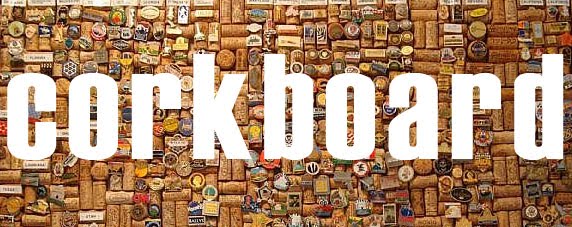

No comments:
Post a Comment